How to Set Up Domain Email and Activate Your Free SSL
[vc_row][vc_column el_id=”How To Set Up Domain Email and Activate SSL on Bluehost” el_class=”hb-aligncenter”][vc_column_text el_id=”How To Set Up Domain Email and Activate SSL on Bluehost” el_class=”hb-aligncenter” css=”.vc_custom_1658187312666{margin-top: 5px !important;margin-right: 20px !important;margin-bottom: 5px !important;margin-left: 20px !important;border-top-width: 5px !important;border-right-width: 5px !important;border-bottom-width: 5px !important;border-left-width: 5px !important;padding-top: 5px !important;padding-right: 5px !important;padding-bottom: 5px !important;padding-left: 5px !important;}”]
Set Up Domain Email And Activate Your Free SSL
What is SSL & Its Purpose?
Secure Sockets Layer is a cryptographic protocol software tool that protects the internet (blog). Secure Sockets Layer, SSL or TLS is the standardized technology that keeps the internet connection secure and guards any sensitive information that is being sent between two systems, to prevent criminals from modifying any potential information
Having an SSL certificate on your site increases conversion rate, customer trust, site security, search engine top-ranking, and more.

Since every consumer wants full security, it is hard for someone to give their personal and credit card information on a website, especially with no SSL.
You can learn more about SSL at Global-sign.

@Hostinger
At this time, we want to activate our free SSL from Bluehost. So, we log into our Bluehost Control Panel > My Sites then > Manage site.
Head to security and activate your free SSL Certificate on the left.
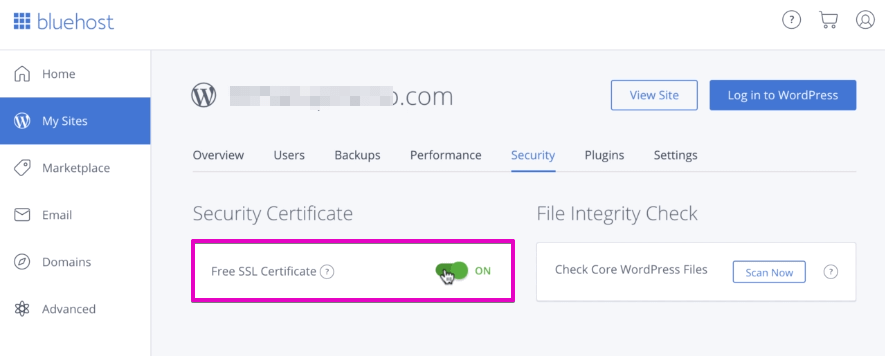
You can also learn more about how SSL/TLS certificate works? Here.
How to Set up Domain E-mail Address
In this section, you will learn how to set up a business e-mail address.
From your Bluehost Control Panel after you’ve logged in, navigate to Email & Office > Manage.
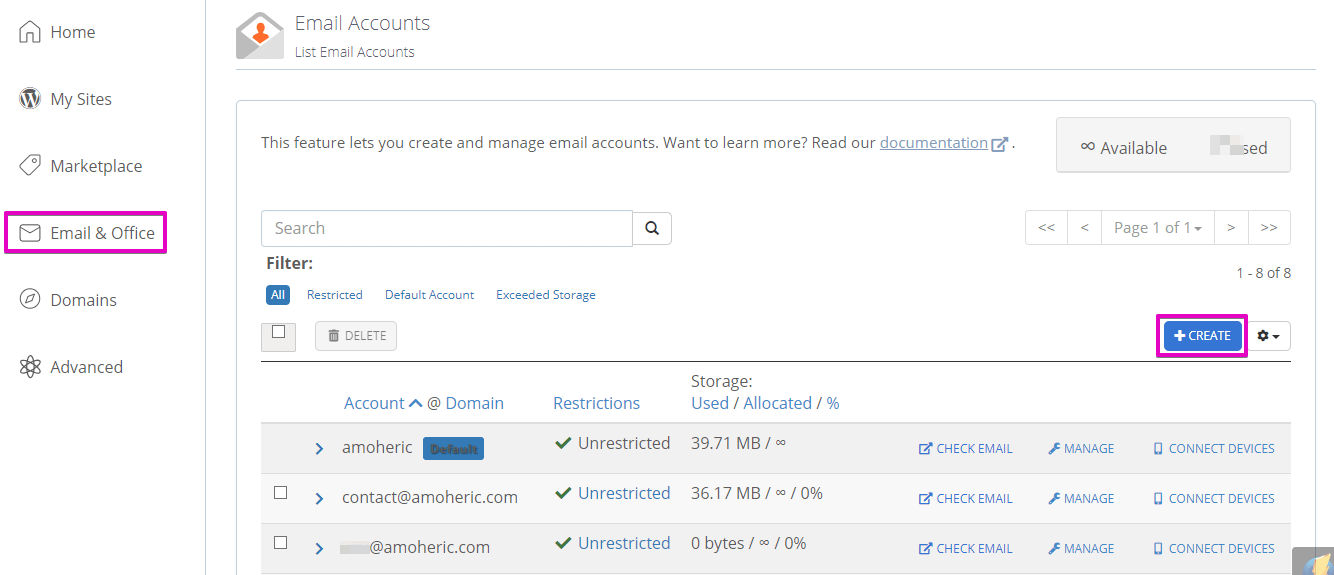
Click on the creation of a new or the plus button to create an email account, and select the domain you want to create this email.
Especially if you have more than one domain.
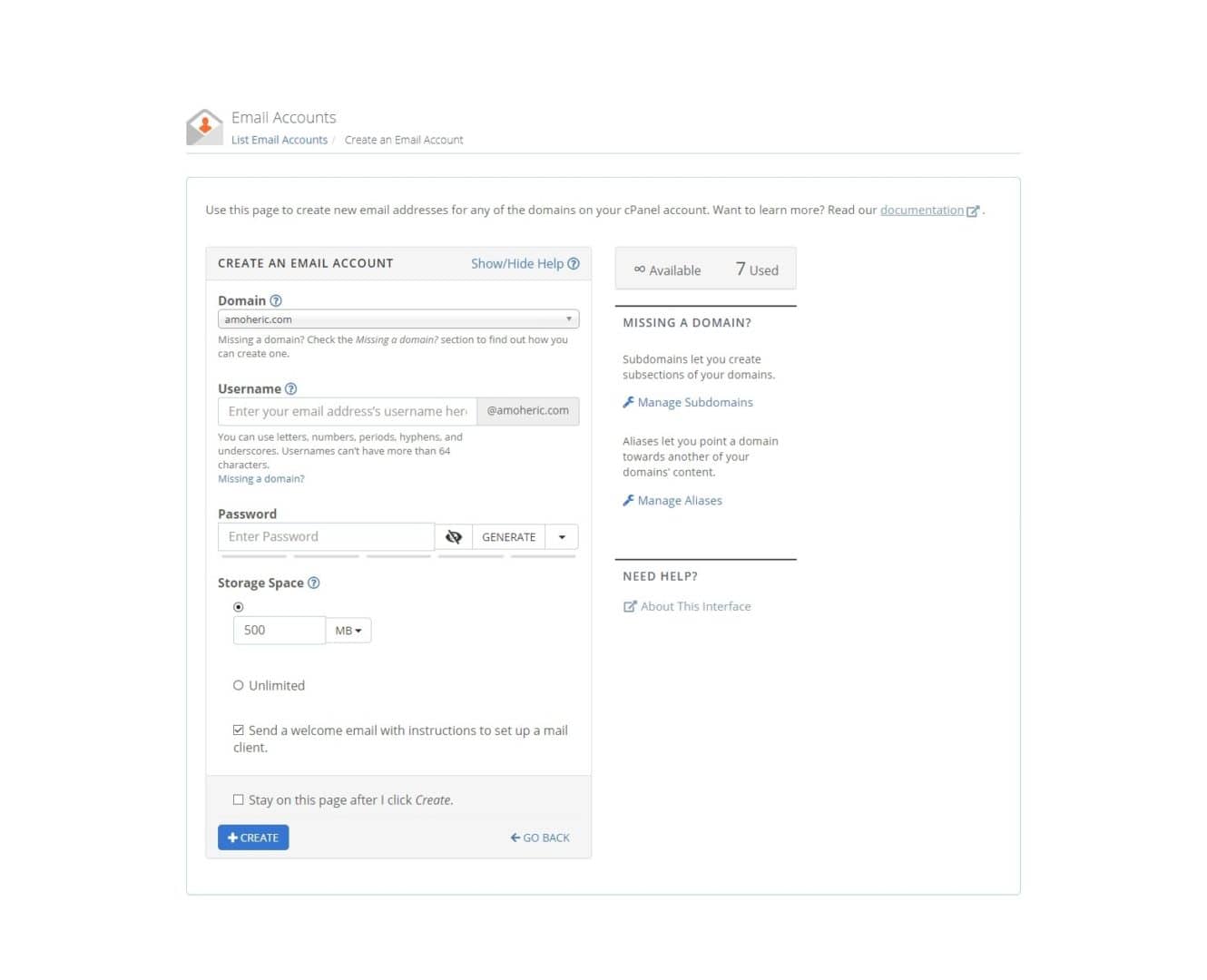
To continue, insert the user’s name you want to begin within your email. Example: Info, Contact, Mail, or even your name.
Just remember to make it look professional, then insert a strong password.
You can optionally click generate on the right side of the password label to automatically get a strong password from Bluehost.
Please, don’t forget to write it down, so you don’t lose it.
Then select the amount of space you want your email to have, and then hit on create.
Which in turn will take you to choose a default Webmail Application, thus, either Horde, Round-cube, and Squirrel-Mail.
The webmail apps have the same functionality, though you can check the details of this three webmail to decide which to set as default.
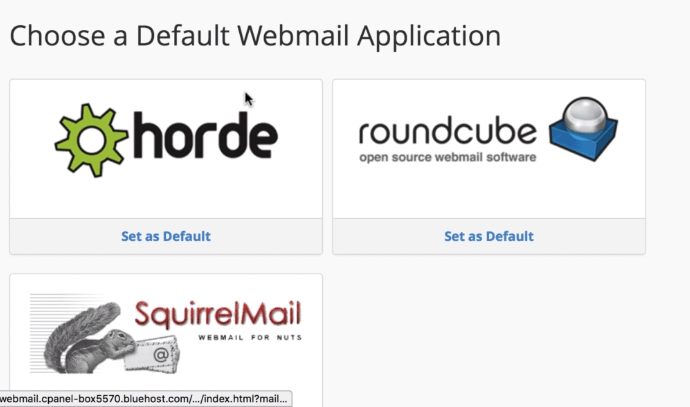
After you set one as your default webmail, you will be taken to a page where you can see all your emails.
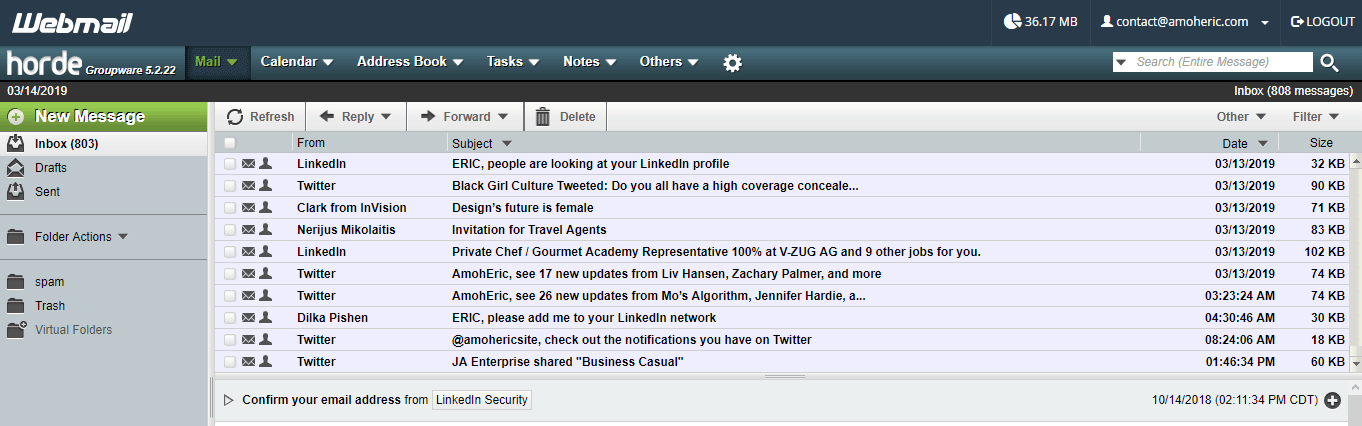
Create An Email Account Forwarder
Last but not least, to make life much simpler on your emails, you can create a forwarder that will send all your emails to your Google or any email address you access every day.
From your control panel, Email & Office > navigate to Forwarder to create an email account forwarder.
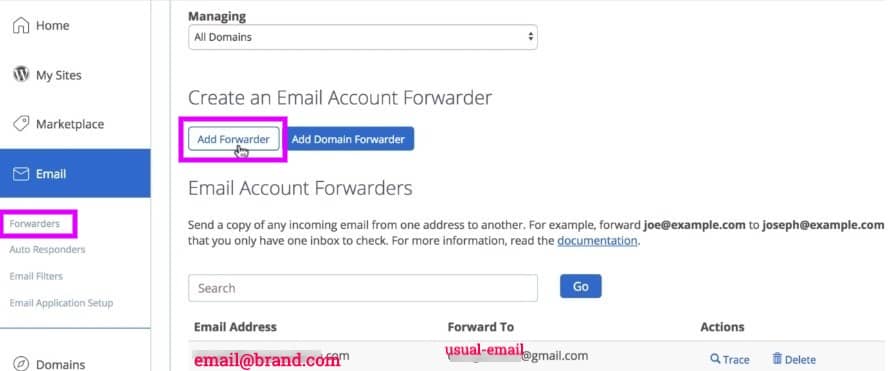
Click the Add Forwarder bottom, and add the business email you created earlier.
Example: [email protected]. Select the domain, and add the destination email address to which you want to forward all your business emails.
This can be your Gmail, Yahoo, iCloud, or the one you access every day.
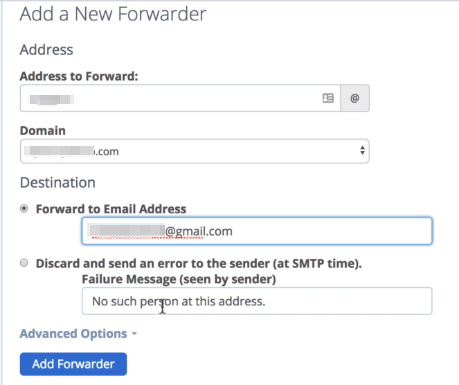
Click the Add Forwarder to finalize your domain email set-up
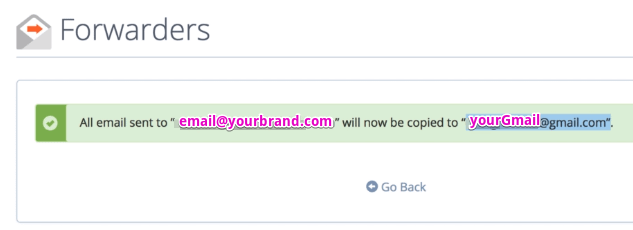
Concluding on how to start a blog in less than 5 easy steps:
You began reading this post looking to understand a way to create a website of your own. I believe it’s time to make the execution now.
You’ve got the recommendations, gear, and processes to create a website. Don’t let your fears get in your way. If I could do it, then you can too.
Learning is the beginning of wealth. Searching and learning are where the miracle process all begins. The great breakthrough in your life comes when you realize that you can learn anything you need to learn to accomplish any goal that you set for yourself. This means there are no limits on what you can be, have, or do.
-Albert Einstein
Please feel free to share (let a friend know👽) leave a comment, and please don’t hesitate to contact me should you get stuck on any steps. Thank you.
Don’t forget to visit How to Start a Blog in Less Than 5 Easy Steps, and all other steps for revision.
[/vc_column_text][/vc_column][/vc_row]
Original link: Amoheric.com
喜欢我的作品吗?别忘了给予支持与赞赏,让我知道在创作的路上有你陪伴,一起延续这份热忱!
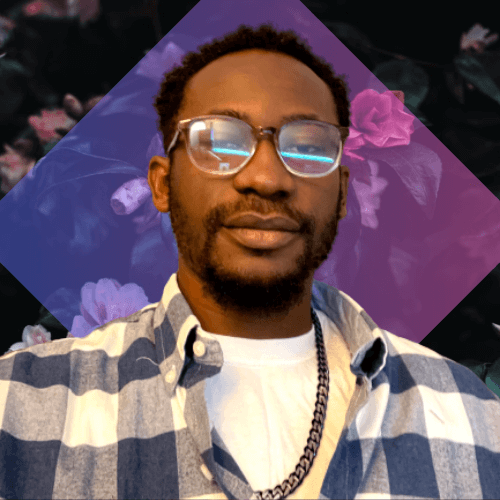
- 来自作者
- 相关推荐